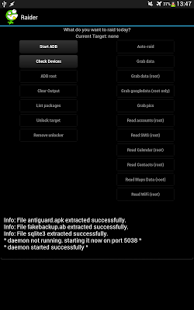Raider - Android SecAudit Tool 1.4
Paid Version
Publisher Description
Raider is Open Source: http://code.google.com/p/raider-android-backup-tool/
If you like this APP please consider the donate version of Raider to support further development. It's price is equal to the price of a good beer :)
*** First start may take some time, please be patient and let Raider do it's initializing ***
*** ROOT IS REQUIRED ***
*** ADB IS REQUIRED ON DEVICE ***
*** DON'T RATE OR WRITE COMMENTS IF YOU DON'T KNOW WTF THIS APP IS FOR AND HOW YOU USE IT***
*** IF YOU HAVE QUESTIONS MAIL ME ***
What it is:
-----------
Raider is a tool to audit the security of Android devices. It is designed to provide a simple to use tool for technical auditors, pentesters and forensic guys. It allows you to create a phone to phone adb connection and if the target device IS ROOTED and HAS DEBUGGING ENABLED you can copy over the following data:
- Grab data from /sdcard/Android/data/*/shared_prefs and /sdcard/Android/data/*/databases
- Grab data from /data/data/*/shared_prefs and /data/data/*/databases
- Grab data from /data/data/com.google.*
- Grab data from /mnt/sdcard/DCIM/Camera
- *NEW* Read Accounts
- *NEW* Read SMS
- *NEW* Read Calendar
- *NEW* Read Contacts
- *NEW* Read Google Maps data
- *NEW* Read WiFi data
Tested on some ICS and JB devices. Seems not to work on old 2.x targets (adb shows offline target)
What it is NOT!:
----------------
This is by no means created as a Hacker-Tool. I clearly distance from unauthorized use.
Usage:
- Start Raider. ADB will be automatically launched. If you see permission denied (can happen on first start) just click the "Start ADB" Button
- Plug the device you want to backup in the device running Raider with your usb-otg cable
- Click on "Check Device" to see if it got recognized. If not try again, make sure everything is up and running, target device has debugging enabled, etc.
- Click on the grabber buttons to backup everything you need
- If you use Auto-raid your device will wait for a device to get connected and then simply call alle the grab functions after another.
- NOTE: Grabbing stuff can take some time depending on the amount of data that has to be tar'ed and copied over. During that the Raider App will not respond. Don't kill the app. PATIENCE IS THE PATH TO SUCCESS, YOUNG PADAWAN!
This is meant to be a tool to do auditing and pentesting of Android devices. USE THIS APP ON DEVICE ON WHICH YOU ARE AUTHORIZED!!! DON'T BE EVIL!!!
Thanks to @theKos who did come up with the initial idea.
Graphics from http://www.clker.com/ Mainly from OCAL, thanks!
About Raider - Android SecAudit Tool
Raider - Android SecAudit Tool is a paid app for Android published in the Other list of apps, part of Development.
The company that develops Raider - Android SecAudit Tool is SilentServices. The latest version released by its developer is 1.4. This app was rated by 1 users of our site and has an average rating of 4.0.
To install Raider - Android SecAudit Tool on your Android device, just click the green Continue To App button above to start the installation process. The app is listed on our website since 2013-12-02 and was downloaded 13 times. We have already checked if the download link is safe, however for your own protection we recommend that you scan the downloaded app with your antivirus. Your antivirus may detect the Raider - Android SecAudit Tool as malware as malware if the download link to com.silentservices.raider is broken.
How to install Raider - Android SecAudit Tool on your Android device:
- Click on the Continue To App button on our website. This will redirect you to Google Play.
- Once the Raider - Android SecAudit Tool is shown in the Google Play listing of your Android device, you can start its download and installation. Tap on the Install button located below the search bar and to the right of the app icon.
- A pop-up window with the permissions required by Raider - Android SecAudit Tool will be shown. Click on Accept to continue the process.
- Raider - Android SecAudit Tool will be downloaded onto your device, displaying a progress. Once the download completes, the installation will start and you'll get a notification after the installation is finished.